Sennheiser MM 100 Instruction Manual
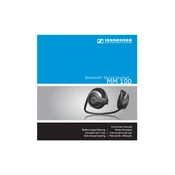
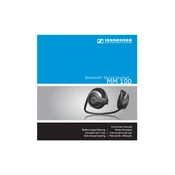
To pair your Sennheiser MM 100, turn on the headphones by pressing the multi-function button until the LED flashes blue and red. Enable Bluetooth on your device and search for new devices. Select 'Sennheiser MM 100' from the list to pair.
First, ensure the headphones are charged. Connect them to a power source using the provided charger. If they still do not turn on, perform a reset by pressing and holding the multi-function button for 10 seconds.
Ensure that the headphones are within range of the Bluetooth device and that there are no obstructions. Check the audio settings on your device and ensure the volume is appropriately set.
Use a soft, dry cloth to gently wipe the headphones. Avoid using any liquids or harsh cleaning agents. For ear cushions, remove them and clean gently with a damp cloth if necessary.
No, it is recommended not to use the headphones while they are charging to ensure optimal battery performance and safety.
To reset your MM 100 headphones, press and hold the multi-function button for about 10 seconds until the LED flashes red and blue, indicating the reset is complete.
The Sennheiser MM 100 headphones offer approximately 9 hours of continuous playback on a full charge.
Ensure the headphones are within the 10-meter Bluetooth range and avoid physical obstructions. Keep the Bluetooth device's software updated and minimize interference from other wireless devices.
The battery in the MM 100 is not user-replaceable. Contact Sennheiser customer support or an authorized service center for battery replacement services.
When turning on the headphones, the LED will flash to indicate the battery level: green for full, yellow for medium, and red for low battery.