Sennheiser MKH 8040 Instruction Manual
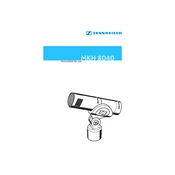
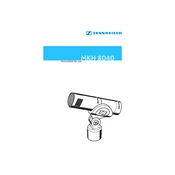
The optimal placement of the Sennheiser MKH 8040 in a studio setting depends on the source being recorded. For instruments, position the microphone about 6-12 inches away, slightly off-axis to avoid direct airflow. For vocals, place the microphone at a 45-degree angle to capture a natural sound while minimizing plosives.
To reduce handling noise when using the MKH 8040 on a boom pole, use a high-quality shock mount. Additionally, ensure that the boom operator handles the pole smoothly and avoids abrupt movements. Using a low-cut filter can also help eliminate low-frequency noise.
To maintain the MKH 8040, regularly clean the microphone body with a soft, dry cloth to remove dust and debris. Store it in a dry, dust-free environment and use a protective case during transport. Avoid exposing the microphone to extreme temperatures and humidity.
If experiencing audio distortion with the MKH 8040, check the gain settings on your recording device or mixer to ensure they are not too high. Also, inspect the cables for any signs of damage or loose connections. Try a different cable or input to see if the issue persists.
The MKH 8040 can be used outdoors, but precautions are necessary to protect it from moisture and wind. Use a windscreen or a blimp with a dead cat cover to reduce wind noise. Ensure the microphone is adequately shielded from rain and consider using a desiccant in your carrying case to manage humidity.
Common causes of signal interference include electromagnetic interference from nearby devices, faulty cables, or poor grounding. To resolve these issues, use high-quality, shielded cables, keep the microphone away from potential sources of interference, and ensure your audio equipment is properly grounded.
To set up the MKH 8040 for stereo recording, use two microphones in an XY or ORTF configuration. Position them at a 90-110 degree angle to each other for XY, or 110 degrees for ORTF, with the capsules as close as possible. Connect each mic to a separate channel on your recorder.
The Sennheiser MKH 8040 requires 48V phantom power, which is typically supplied by the recorder, mixer, or audio interface it is connected to. Ensure that your equipment can provide sufficient phantom power to avoid performance issues.
To test if your MKH 8040 is functioning correctly, connect it to a known working input with phantom power. Record a short audio clip and listen for clarity without distortion, noise, or dropouts. Check the frequency response to ensure it aligns with the microphone's specifications.
Recommended accessories for the MKH 8040 include a high-quality shock mount to reduce handling noise, a pop filter for vocal recording, and a windscreen for outdoor use. Additionally, a durable carrying case will help protect the microphone during transport.