Sennheiser L 2015 v2 Instruction Manual
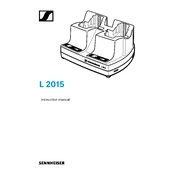
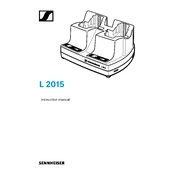
To set up the Sennheiser L 2015, connect the power supply to the charger and plug it into a power outlet. Place the compatible BA 2015 battery or the device with the battery inserted onto the charging slot, ensuring correct alignment.
First, check if the power supply is connected properly. Ensure the batteries are correctly inserted into the charging slot. If the problem persists, try using a different power outlet or check for any visible damage on the charger or batteries.
The Sennheiser L 2015 charger has LED indicators. When the battery is fully charged, the corresponding LED will change from red to green, indicating the charge cycle is complete.
Yes, the Sennheiser L 2015 charger has overcharge protection and it is generally safe to leave batteries in the charger overnight. However, it's recommended to remove them once they are fully charged for optimal battery health.
The Sennheiser L 2015 is designed for use with the BA 2015 rechargeable batteries, which are typically used in wireless microphone systems and other compatible devices.
It's recommended to clean the Sennheiser L 2015 charger every few months to ensure optimal performance. Use a dry, soft cloth to wipe the exterior and charging contacts, avoiding any liquid cleaners.
Yes, it is normal for the charger to become slightly warm during the charging process. However, if it becomes excessively hot, unplug it immediately and consult the manual or contact support.
A fully depleted BA 2015 battery typically takes about 2.5 to 3 hours to charge completely using the Sennheiser L 2015 charger.
It's recommended to use only Sennheiser BA 2015 batteries to ensure compatibility and optimal performance. Using third-party batteries may lead to suboptimal charging or even damage.
Ensure the power cable is securely connected and the charger is plugged into a functional outlet. If the LEDs still do not light up, check for any visible damage or consult Sennheiser support for assistance.