Sennheiser HD1 Wireless M2OEBT Instruction Manual
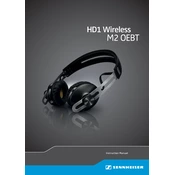
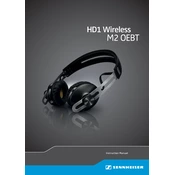
To pair your headphones with a new device, turn on the headphones and ensure they are in pairing mode by holding the power button for 4 seconds until you hear a voice prompt. Then, activate Bluetooth on your device and select "Sennheiser HD1" from the list of available devices.
If your headphones are not turning on, ensure they are charged. Connect them to a power source using the provided USB cable. If they still do not turn on after charging, try resetting them by holding the power button for 10 seconds.
To improve battery life, ensure that the headphones are fully charged before use, disconnect from Bluetooth when not in use, and avoid exposing them to extreme temperatures. Using the headphones at moderate volumes can also help conserve battery power.
Yes, you can use the headphones while charging. Connect the charging cable to a power source and continue using the headphones as usual. Note that the charging time might be slightly longer when the headphones are in use.
To reset the headphones to factory settings, press and hold the power button for 10 seconds until you hear a voice prompt indicating that the headphones have been reset. This will erase all paired devices and restore default settings.
If the sound is distorted, try moving closer to the paired device to reduce interference, ensure that the device is within the Bluetooth range, and check for any obstacles between the device and headphones. Also, confirm that the audio file being played is not corrupted.
To update the firmware, download the Sennheiser Smart Control app on your smartphone, connect the headphones to the app, and follow the on-screen instructions to check for and install any available firmware updates.
The Bluetooth range for the Sennheiser HD1 Wireless headphones is approximately 10 meters (33 feet) in open spaces without obstacles. The range may be reduced when there are walls or other obstructions.
To clean the headphones, use a soft, dry cloth to gently wipe the ear pads and headband. Avoid using any liquid cleaners or submerging the headphones in water. Store the headphones in a cool, dry place when not in use.
If the headphones are not connecting to your PC, ensure that the PC’s Bluetooth is enabled and that the headphones are in pairing mode. Check for any drivers or software updates on your PC that might be required for Bluetooth connectivity. Restart both devices if necessary.