Sennheiser EM 100 G3 Instruction Manual
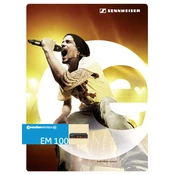
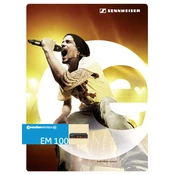
To sync the receiver with the transmitter, make sure both devices are powered on. Press the 'Sync' button on the receiver, and hold the transmitter close to the infrared interface on the receiver. The units will automatically sync once they detect each other.
Utilize the 'Scan' function on the receiver to find the best available frequencies. Once the scan is complete, select a frequency that is free from interference and sync it with your transmitter.
Use high-quality alkaline or rechargeable batteries. Always turn off the transmitter when not in use and remove batteries if the device will be stored for an extended period.
First, check that both the transmitter and receiver are powered on and synced. Ensure the volume on the receiver is turned up and check all cable connections. If the issue persists, try a different frequency to avoid interference.
To perform a factory reset, navigate to the 'Advanced' menu on the receiver, select 'Reset', and confirm the action. This will revert all settings to their defaults.
The Sennheiser EM 100 G3 system typically has a range of up to 100 meters (328 feet) in line-of-sight conditions. Physical obstructions and interference can reduce this range.
The Sennheiser EM 100 G3 does not support firmware updates directly. Ensure optimal performance by using compatible equipment and keeping the device clean and maintained.
Regularly clean the exterior with a dry cloth and check connections for dust or debris. Periodically inspect antennas and cables for wear and damage, replacing them as necessary.
Ensure the transmitter gain is set correctly and not too high, which can cause distortion. Use the 'Squelch' setting on the receiver to minimize background noise and ensure cables and microphones are of high quality.
Yes, you can use multiple systems simultaneously. To prevent interference, each system should be set to a unique frequency within the available range. Utilize the 'Scan' feature to find and set the best frequencies.