Sennheiser EK 1039 Instruction Manual
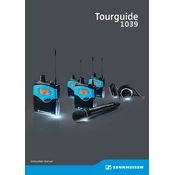
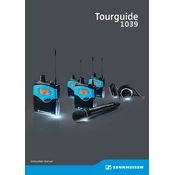
To pair the EK 1039 with a transmitter, ensure both devices are on the same frequency. Use the frequency scan function on the EK 1039 to find an available channel and set the transmitter to match this frequency. Refer to the user manual for detailed steps.
First, check the volume settings on the EK 1039. Ensure the headphones are properly connected and functioning. Verify that the transmitter is powered on and transmitting on the correct frequency. If issues persist, try resetting the receiver.
To extend battery life, use high-quality batteries and remove them when the device is not in use for extended periods. Avoid exposing the EK 1039 to extreme temperatures and ensure firmware is up to date for optimal power management.
Yes, the EK 1039 can be used with any headphones that have a standard 3.5mm jack. Ensure the headphones are compatible with the output impedance for optimal audio quality.
Clean the EK 1039 with a soft, dry cloth. Avoid using any harsh chemicals or water. Regularly check and clean the headphone jack and battery compartment to prevent dust buildup.
To update the firmware, connect the EK 1039 to a computer via USB and use the Sennheiser software updater tool. Follow the on-screen instructions for a smooth update process. Ensure the device is fully charged before starting.
Interference can be caused by other electronic devices or overlapping frequencies. Use the frequency scan function to find a clear channel and adjust the transmitter accordingly. Position the receiver away from potential sources of interference.
For optimal audio quality, ensure the EK 1039 is set to the correct frequency and use headphones with appropriate impedance. Adjust the volume and tone settings according to the environment and personal preference.
To reset the EK 1039, hold down the menu button and navigate to the settings menu. Select the 'Factory Reset' option and confirm the selection. This will restore the device to its original settings.
Check if the batteries are correctly installed and have sufficient charge. If using rechargeable batteries, ensure they are properly charged. Examine the battery contacts for any corrosion and clean them if necessary.