Sennheiser EK 100 G3 Instruction Manual
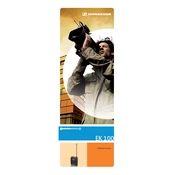
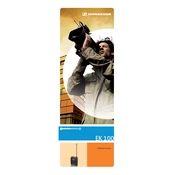
To sync the EK 100 G3 receiver with a transmitter, turn on both devices. Press the "SYNC" button on the receiver while holding them close together. Ensure both devices are on the same frequency bank and channel.
To prevent interference, scan for a free frequency using the receiver's automatic frequency scan feature. Also, maintain a clear line of sight between the receiver and transmitter and avoid metal obstructions.
To improve battery life, use high-quality alkaline or rechargeable batteries. Turn off the receiver when not in use and reduce the RF output power if possible.
First, ensure the transmitter is on and within range. Check that both devices are tuned to the same frequency bank and channel. Verify that the antennas are properly attached and replace batteries if necessary.
To perform a factory reset, navigate to the "Advanced" menu on the receiver, select "Reset" and confirm your choice. This will restore all settings to their factory defaults.
Regularly check and clean the battery contacts and antenna connections. Inspect the device for physical damage and update firmware as needed. Store in a dry, cool place when not in use.
The EK 100 G3 can be used with other Sennheiser series transmitters as long as they are compatible in terms of frequency range and modulation. Check the specifications for compatibility.
To update the firmware, connect the receiver to a computer via USB, download the latest firmware from the Sennheiser website, and follow the provided instructions for installation.
The EK 100 G3 operates in multiple frequency ranges depending on the model. Common ranges include 516-558 MHz, 566-608 MHz, and others. Check your specific model for details.
Use a locking rackmount kit to secure the receiver in a rack. Alternatively, use cable ties or security cables to attach the receiver to a stable structure.