Sennheiser D 10 Series Instruction Manual
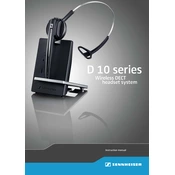
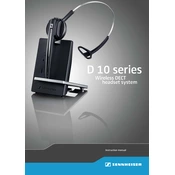
To set up your Sennheiser D 10 headset, connect the base station to a power outlet and your phone. Charge the headset by placing it on the base station. Pair the headset by pressing the multi-function button until the LED flashes.
Ensure the headset is correctly positioned on the base station. Check the power connection to the base and try a different outlet if necessary. If the problem persists, inspect the charging contacts for dirt or damage.
To improve the wireless range, ensure there are no obstacles between the headset and base station. Keep away from large metal objects and other wireless devices to reduce interference.
Use a soft, dry cloth to clean the headset and base station. Avoid using liquids or solvents. Regularly inspect the headset for any damage and ensure the charging contacts are free from dust and debris.
To reset your Sennheiser D 10 headset, press and hold the multi-function button and the volume up button simultaneously until the LED flashes rapidly. Release the buttons to complete the reset.
Check if the headset is turned on and properly connected to the base. Ensure the volume is turned up and that the audio source is not muted. If the issue persists, try pairing the headset again.
Yes, you can connect your Sennheiser D 10 headset to a computer using a USB cable or an audio interface that supports phone connections. Make sure to configure the audio settings on your computer accordingly.
To update the firmware, connect the base station to your computer via USB. Download and install the Sennheiser Updater software, then follow the on-screen instructions to update the device.
Ensure the headset is within range of the base station and that there are no obstructions. Check for interference from other devices and try adjusting the positioning of the base station.
Place the new headset on the base station. Press and hold the subscription button on the base until the LED starts blinking. The LED will turn solid once the pairing is successful.