Sennheiser CX Sport Instruction Manual
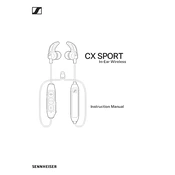
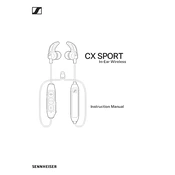
To pair your Sennheiser CX Sport with a Bluetooth device, turn on the headphones and make sure they are in pairing mode. Then, enable Bluetooth on your device and select 'CX Sport' from the list of available devices.
If your CX Sport headphones are not turning on, try charging them fully. If they still do not turn on, perform a reset by holding the power button for 10 seconds until the LED flashes.
To clean your CX Sport earbuds, gently remove the silicone ear tips and wash them with warm soapy water. Use a soft cloth to wipe the earbuds, ensuring no moisture enters the speakers.
Poor sound quality can be due to a loose fit or dirty ear tips. Ensure the earbuds fit snugly and clean them regularly. Additionally, check for Bluetooth interference or try re-pairing the device.
To reset your CX Sport headphones, press and hold the power button for 10 seconds until the LED light flashes. This will reset the device to factory settings.
The Sennheiser CX Sport headphones are designed to be water-resistant, making them suitable for use in light rain or during workouts. However, they should not be submerged in water.
The Sennheiser CX Sport headphones offer up to 6 hours of battery life on a full charge, and a 10-minute quick charge provides approximately 1 hour of playback.
To improve Bluetooth connection stability, ensure the device is within range (10 meters), there are no obstacles like walls, and avoid interference from other electronic devices.
The Sennheiser CX Sport headphones can be paired with multiple devices, but they can only connect to one device at a time. To switch devices, disconnect from the current one and connect to the new device.
If one earbud is not working, check for debris in the earbud, ensure a proper fit, and try resetting the headphones. If the issue persists, contact Sennheiser support for assistance.