Sennheiser CX 120BT Quick Guide
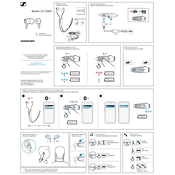
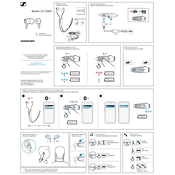
To pair your CX 120BT, turn on the headphones and ensure Bluetooth is enabled on your device. Press and hold the power button on the headphones until you hear a voice prompt stating "pairing." Select "CX 120BT" from the list of available devices on your Bluetooth settings.
If your headphones are not connecting, try restarting both the headphones and your device. Ensure that the headphones are in pairing mode and that your device's Bluetooth is on. If the issue persists, forget the device in your Bluetooth settings and attempt to pair again.
To reset your CX 120BT to factory settings, turn off the headphones. Then, press and hold the volume up and volume down buttons simultaneously for about 5 seconds until you hear a voice prompt indicating a reset.
Use the provided USB charging cable to connect the CX 120BT to a power source. It typically takes about 1.5 hours to fully charge the headphones. The LED indicator will show red during charging and turn off when fully charged.
The CX 120BT offers up to 6 hours of battery life on a full charge, depending on usage and volume levels.
Yes, the CX 120BT is designed with a secure fit ideal for light exercises. However, they are not water-resistant, so they should not be exposed to excessive moisture or sweat.
Check the Sennheiser Smart Control app for any available firmware updates. The app will notify you of updates and guide you through the installation process when connected to your headphones.
Ensure the headphones are powered on and connected to your device. Check the volume level on both the device and headphones. If the issue persists, try disconnecting and reconnecting the Bluetooth or resetting the headphones.
To clean the headphones, use a soft, dry cloth to wipe the surfaces. Avoid using any liquids or cleaning agents. Regularly check the ear tips for any debris and clean them gently with a dry cloth.
The CX 120BT offers a Bluetooth range of up to 10 meters (33 feet) in open spaces without obstacles. Walls and other electronic devices may reduce the effective range.