Sennheiser ADN-W AM Instruction Manual
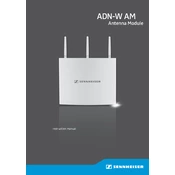
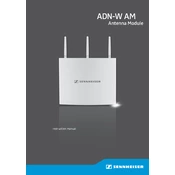
To connect the Sennheiser ADN-W AM to a wireless network, ensure that the device is powered on and within range of your wireless router. Navigate to the device's network settings and select the desired network from the list of available options. Enter the network password if prompted, and confirm the connection.
If the ADN-W AM is not turning on, first check that the power cable is securely connected to both the device and the power outlet. Ensure that the outlet is functioning by testing it with another device. If the issue persists, try using a different power cable or contact Sennheiser support for further assistance.
To perform a factory reset on the Sennheiser ADN-W AM, locate the reset button on the device. Press and hold the reset button for about 10 seconds until the device restarts. This will reset all settings to their factory defaults.
To maintain the ADN-W AM, regularly clean the exterior with a soft, dry cloth. Avoid using harsh chemicals or abrasive materials. Check for firmware updates periodically and install them to ensure optimal performance. Store the device in a cool, dry place when not in use.
To improve audio quality, ensure that the microphones are positioned correctly and that there are no obstructions. Adjust the audio settings on the device to suit your environment. Additionally, reduce background noise and ensure the device is operating at optimal wireless signal strength.
Intermittent audio signals can be caused by interference from other wireless devices. Try changing the frequency channel on your ADN-W AM. Ensure the antennas are properly aligned and check for any physical obstructions that may be affecting signal strength.
To update the firmware, download the latest firmware version from the Sennheiser website. Connect the ADN-W AM to your computer via USB and use the provided software to upload the firmware to the device. Follow the on-screen instructions to complete the update process.
Yes, the ADN-W AM can be used with third-party microphones as long as they are compatible with the device's input specifications. Check the microphone's specifications and compatibility before connecting to ensure optimal performance.
Store the ADN-W AM in a protective case or cover to prevent dust accumulation. Keep it in a cool, dry place away from direct sunlight and moisture. Ensure that all cables are neatly coiled and stored separately to prevent tangling or damage.
For connectivity issues, first restart the device and your wireless router. Ensure that the device is within range and that there are no significant obstructions. Check that all cables are securely connected and that the correct network settings are configured. If issues persist, contact Sennheiser support for further troubleshooting.