Sencor SWS 51 B Instruction Manual
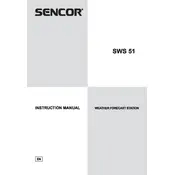
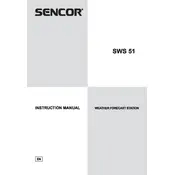
To set the time on your Sencor SWS 51 B, press and hold the "CLOCK" button until the time starts flashing. Use the "+" and "-" buttons to adjust the hour and minute. Press "CLOCK" again to confirm.
Ensure that the batteries in the outdoor sensor are functional and correctly installed. The sensor should be within the 30-meter range and positioned away from metal objects and electronic devices that might cause interference.
To reset the Sencor SWS 51 B to factory settings, remove the batteries from both the main unit and the outdoor sensor. Wait for a few minutes, then reinsert the batteries and reconfigure the settings as needed.
If the indoor temperature is incorrect, ensure that the device is not placed near heat sources or in direct sunlight. Recalibrate the device by removing and reinserting the batteries if necessary.
Press and hold the "°C/°F" button on the main unit until the temperature unit changes from Celsius to Fahrenheit or vice versa.
Clean the Sencor SWS 51 B Weather Station with a soft, dry cloth. Avoid using cleaning agents or water to prevent damage to the electronic components.
To maximize battery life, use high-quality alkaline batteries and place the sensor in a location that is protected from extreme weather conditions. Regularly check the battery status and replace them as needed.
Ensure that the device is correctly synchronized with the outdoor sensor. If the issue persists, reset the device by removing the batteries, waiting for a few minutes, and reinserting them.
It is not recommended to mount the outdoor sensor on a metal surface as it may cause signal interference. Use a wooden or plastic surface for optimal performance.
Ensure that the rain gauge is level and free from obstructions like leaves or debris. Regularly clean the rain gauge to maintain accuracy.