Sencor 3CAM CHARGER SET Instruction Manual
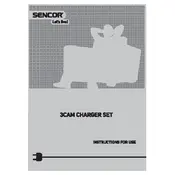
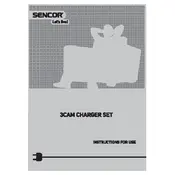
Connect the charger to a power outlet using the appropriate cable, then insert the battery into the charger. Ensure the battery is properly aligned with the charging contacts.
Check the power outlet to ensure it is working. Inspect the power cable for any damage and ensure it is securely connected to both the charger and the outlet.
The charger typically has an LED indicator that changes color or turns off when the battery is fully charged. Refer to the user manual for specific LED behavior.
Ensure the battery is correctly placed in the charger. Check for any debris on the charging contacts and clean them if necessary. Try using a different power outlet.
It is recommended to remove the battery once it is fully charged to avoid overcharging and prolong battery life.
Keep the charger in a dry and cool place. Regularly inspect and clean the charging contacts. Avoid exposing the charger to extreme temperatures or moisture.
Use the charger only with compatible batteries as specified by the manufacturer to ensure safety and optimal performance.
Charging time varies depending on the battery capacity. Refer to the user manual for estimated charging times for specific battery models.
Avoid using the charger near flammable materials. Do not cover the charger while in use, and ensure proper ventilation to prevent overheating.
The charger is designed for indoor use. Using it outdoors may expose it to moisture and temperature variations, which can affect performance and safety.