Sencor SWS 270 Instruction Manual
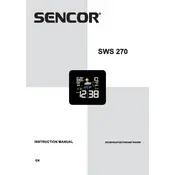
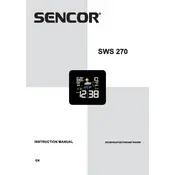
To set up the Sencor SWS 270 Weather Station, start by installing batteries in the main unit and outdoor sensor. Place the outdoor sensor in a suitable location. Turn on the main unit and follow the on-screen prompts to configure the date, time, and measurement units.
Ensure that both the main unit and the outdoor sensor have fresh batteries installed. Check the distance and any obstructions between the sensor and the main unit. Re-sync the devices by resetting both units if necessary.
To change the temperature units, access the settings menu on the main unit. Look for the units setting option and switch between Celsius and Fahrenheit as needed. Refer to the user manual for detailed instructions.
Regularly check and replace the batteries in both the main unit and the outdoor sensor. Clean the sensor to ensure accurate readings, and inspect for any physical damage or wear. Store the units in a safe, dry place when not in use.
To reset the weather station, locate the reset button, usually found on the back of the main unit. Press and hold the button for several seconds until the display resets. Keep in mind that this will erase all saved settings.
Yes, the Sencor SWS 270 Weather Station can be wall-mounted. The main unit typically has keyhole slots or similar mounting options on the back. Ensure it is securely mounted to avoid damage or inaccurate readings.
Inaccurate readings can be caused by incorrect placement of the outdoor sensor, such as exposure to direct sunlight or proximity to heat sources. Ensure the sensor is placed in a shaded and well-ventilated area.
To replace the batteries, open the battery compartment on the outdoor sensor using a screwdriver if needed. Remove the old batteries and insert new ones, ensuring correct polarity. Close the compartment securely.
The time may reset after a power outage if the backup batteries are depleted or not installed. Replace the backup batteries and reset the time manually if needed. Consider using a reliable power source to prevent data loss.
The Sencor SWS 270 typically does not support direct connectivity to a computer for data analysis. However, some models may offer data export features via compatible apps or software. Check the user manual for specific model capabilities.