Sencor SWS 212 Instruction Manual
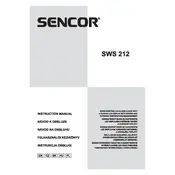
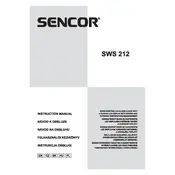
To set the time, press and hold the 'SET' button until the hour digits start to flash. Use the 'UP' or 'DOWN' buttons to adjust the hour. Press 'SET' again to adjust minutes. Confirm by pressing 'SET' once more.
Ensure the outdoor sensor is within range and that the batteries are properly installed. Try resetting both the main unit and the sensor by removing and reinserting the batteries.
To switch between Celsius and Fahrenheit, press the 'C/F' button usually located on the back of the main unit. This will toggle the temperature display between the two units.
Regularly replace the batteries in both the main unit and the outdoor sensor. Keep the sensors free from dust and moisture, and ensure they are placed in an open area away from direct sunlight or heat sources.
Yes, the main unit of the Sencor SWS 212 can be wall-mounted. Use the hole on the back of the unit to hang it securely on a nail or screw.
Ensure the thermometer is placed away from any heat sources or drafts. If the problem persists, reset the device by removing the batteries for a few minutes and then reinserting them.
Open the battery compartment on the back of the outdoor sensor. Remove the old batteries and replace them with two new AAA batteries, ensuring correct polarity.
The outdoor sensor typically has a transmission range of up to 30 meters (98 feet) in open space without obstacles.
To reset to factory settings, remove the batteries from the main unit and the outdoor sensor. Wait for a few minutes, then reinsert the batteries. This will reset all settings.
Dashes indicate a lost connection with the outdoor sensor. Ensure the sensor is within range and check the battery levels. Re-sync the units by resetting both the main unit and the sensor.