Sencor SWS 125 Instruction Manual
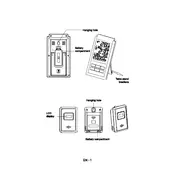
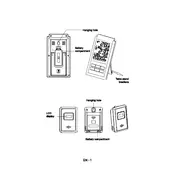
To set up the Sencor SWS 125 Thermometer, insert the batteries into the compartment, ensuring correct polarity. Press the power button to activate the device. Use the mode button to set the time, date, and unit of temperature measurement.
If the Sencor SWS 125 Thermometer does not turn on, check if the batteries are inserted correctly and have sufficient charge. Replace the batteries if necessary. If the issue persists, contact Sencor customer support.
To switch between Celsius and Fahrenheit on the Sencor SWS 125 Thermometer, press the mode button until you reach the temperature setting. Use the up or down arrows to toggle between Celsius and Fahrenheit.
The Sencor SWS 125 Thermometer is factory-calibrated and does not typically require recalibration. If you suspect inaccurate readings, compare with a reference thermometer or contact customer support for further assistance.
To clean the Sencor SWS 125 Thermometer, wipe the exterior with a soft, damp cloth. Avoid using harsh chemicals or submerging the device in water. Regularly check the battery compartment for corrosion and replace batteries as needed.
Inconsistent readings on the Sencor SWS 125 Thermometer can result from environmental factors or battery issues. Ensure the device is placed in a stable environment away from direct sunlight or drafts. Replace batteries if readings remain inconsistent.
To reset the Sencor SWS 125 Thermometer to factory settings, press and hold the reset button located inside the battery compartment for a few seconds until the display resets.
The Sencor SWS 125 Thermometer is designed for indoor use. Exposure to outdoor elements can affect its accuracy and longevity. For outdoor use, ensure it is placed in a sheltered area.
If the display of the Sencor SWS 125 Thermometer is dim, check the battery level and replace if necessary. Ensure the display is clean and not exposed to direct sunlight or glare.
To replace the batteries, open the battery compartment on the back of the thermometer. Remove the old batteries and insert new ones, ensuring correct polarity. Close the compartment securely.