Sencor SPT 4200 Instruction Manual
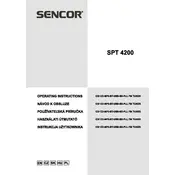
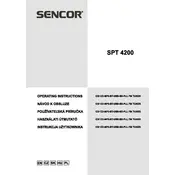
To connect your smartphone via Bluetooth, turn on the boombox and press the Bluetooth button. Ensure Bluetooth is enabled on your smartphone and select 'Sencor SPT 4200' from the list of available devices.
Check if the boombox is plugged into a working power outlet. If using batteries, verify they are inserted correctly and have sufficient charge. If the problem persists, consult the user manual or contact customer support.
To improve FM radio reception, extend the antenna fully and adjust its position. Try placing the boombox near a window or in an open area to reduce interference.
Yes, insert your USB drive into the USB port on the boombox. Use the function button to switch to USB mode, then use the controls to play your music files.
The Sencor SPT 4200 supports SD cards up to 32GB. Ensure the card is formatted to FAT32 for compatibility.
Press and hold the 'Clock' button until the time display starts flashing. Use the 'Hour' and 'Minute' buttons to set the correct time, then press 'Clock' again to confirm.
Ensure the volume is turned up and not muted. Check if the correct audio source is selected. If using Bluetooth or AUX, verify the connection is properly established.
To clean the boombox, use a soft, dry cloth. Avoid using water or cleaning agents. Regularly check and clean the CD player and ports to ensure optimal performance.
Yes, the boombox has a headphone jack. Simply plug in your headphones to listen privately.
To reset the boombox, unplug it from the power source and remove any batteries. Wait for a few minutes, then reconnect the power to restore factory settings.