Sencor SPT 3310 Instruction Manual
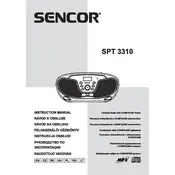
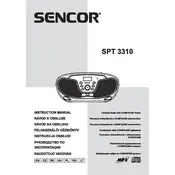
To set the clock, press and hold the 'Clock' button until the hour digits start flashing. Use the 'Skip' buttons to adjust the hour, then press 'Clock' again to set the minutes. Press 'Clock' once more to confirm.
If the CD is not playing, ensure it is inserted correctly with the label side facing up. Check if the CD is clean and free from scratches. If the problem persists, try another CD to determine if the issue is with the disc or the player.
To improve radio reception, extend the telescopic antenna fully and adjust its position. Moving the Boombox closer to a window can also help. If the reception is still poor, try repositioning the unit in another location.
Yes, you can connect an MP3 player to the Boombox using the AUX input. Use a 3.5mm audio cable to connect the MP3 player to the AUX IN jack on the Boombox. Select the 'AUX' mode to play music from your MP3 player.
If the display is blank, check if the Boombox is plugged in and powered on. Ensure the power outlet is functioning. If using batteries, replace them with new ones. If the issue persists, consult the troubleshooting section of the manual.
To clean the Boombox, use a soft, dry cloth to wipe the surface. Avoid using harsh chemicals or abrasive materials. Regularly check and remove dust from the vents to ensure proper ventilation. Store in a cool, dry place when not in use.
If there's no sound, check the volume level and ensure it is not muted. Verify that the correct source is selected (e.g., CD, Radio, AUX). Inspect connected cables for any disconnections or damage.
Yes, the Boombox can be used with rechargeable batteries. Ensure that they are fully charged before use. Note that the Boombox does not recharge batteries; an external charger is required.
If the buttons are unresponsive, try powering off the Boombox and then turning it back on. If the problem continues, check for any obstructions around the buttons. If necessary, perform a factory reset as per the manual instructions.
To perform a factory reset, locate the 'Reset' button, which may be a small pinhole on the unit. Use a pointed object like a paperclip to press and hold the button for a few seconds until the Boombox resets and restarts.