Sencor SMR 120 Instruction Manual
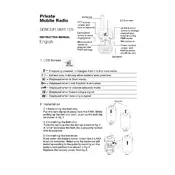
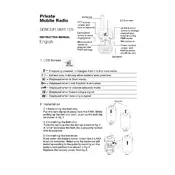
To turn on the Sencor SMR 120 Walkie Talkie, press and hold the power button located on the top of the device until you hear a beep. The display will light up indicating the device is on.
The Sencor SMR 120 Walkie Talkie has a maximum range of up to 5 kilometers under optimal conditions, which include clear line of sight and minimal obstructions.
To improve reception, ensure you are in an open area with minimal obstructions, extend the antenna fully, and avoid using the walkie talkie near large metal structures or electronic devices that might cause interference.
If your walkie talkie is not charging, first check that the charging cable and adapter are working properly. Ensure the charger is properly connected to the charging port, and inspect the charging port for debris. If the problem persists, try using a different power outlet or contact Sencor customer support.
To change the channel, press the 'Menu' button until the channel number starts flashing on the display. Use the 'Up' or 'Down' buttons to select the desired channel, then press the 'Menu' button again to confirm your selection.
To activate the VOX (Voice Operated Exchange) feature, press the 'Menu' button until the VOX icon appears on the screen. Use the 'Up' or 'Down' buttons to adjust the sensitivity level, then press the 'Menu' button again to save the setting.
Regular maintenance for the Sencor SMR 120 includes cleaning the device with a soft, dry cloth, checking the battery contacts for corrosion, and ensuring the antenna is securely attached. Avoid exposing the device to extreme temperatures and moisture.
To reset the device to factory settings, turn off the walkie talkie, then press and hold the 'Menu' button while turning it back on. Continue holding the 'Menu' button until the display shows a reset confirmation message.
Static noise may be caused by weak signals, interference from other electronic devices, or being out of range. Try moving to a different location, switching to a different channel, or adjusting the volume to reduce static.
Yes, the Sencor SMR 120 can communicate with other walkie talkie brands as long as they are on the same frequency and channel. Make sure both devices are set to the same channel and privacy code, if applicable.