Sencor SLE 58F58TCS Instruction Manual
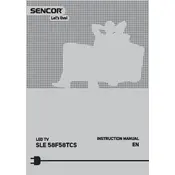
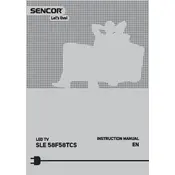
To perform a factory reset, go to the 'Settings' menu, select 'System', and choose 'Reset'. Follow the on-screen instructions to complete the process.
Ensure the power cable is securely connected and the outlet is working. If the problem persists, try a different outlet and check if the power indicator light is on.
Access the 'Network' section in the 'Settings' menu, select 'Wi-Fi', and choose your network from the list. Enter the password to connect.
Check if the TV is muted or the volume is too low. Ensure external speakers or sound systems are properly connected and configured.
Go to 'Settings', select 'Support', and then 'Software Update'. Follow the instructions to download and install the latest firmware.
Adjust the picture settings in the 'Picture' menu, and ensure all cables are securely connected. Check if the source device settings match the TV's capabilities.
Navigate to 'Settings', select 'Parental Controls', and set a PIN. You can then block specific channels or content types.
Replace the remote batteries and ensure there are no obstructions between the remote and the TV. If it still doesn't work, try resetting the remote or using a universal remote.
Check the 'Bluetooth' settings under 'Network' in the menu. Pair your device by following the on-screen prompts and ensure both devices are in pairing mode.
Use a microfiber cloth slightly dampened with water. Avoid using harsh chemicals or excessive water to prevent damage.