Samsung StormWash DW80R7061US Installation Guide
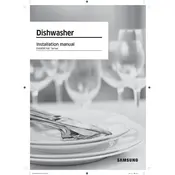
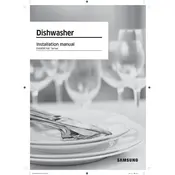
To start a wash cycle on the Samsung StormWash DW80R7061US, first load your dishes properly. Ensure that the detergent dispenser is filled with the appropriate detergent. Close the dishwasher door and press the Power button. Select the desired cycle and options, then press the Start button to begin the wash cycle.
If your dishwasher is not draining properly, check for clogs in the drain hose or garbage disposal. Ensure that the dishwasher filter is clean and free of debris. If the problem persists, inspect the drain pump for blockages and ensure it is functioning correctly.
It is recommended to clean the dishwasher filter once a month to ensure optimal performance. Remove the filter from the bottom of the dishwasher, rinse it under warm water, and scrub with a soft brush if necessary to remove any debris.
The StormWash feature in the Samsung DW80R7061US dishwasher uses powerful rotating spray jets to clean heavily soiled pots and pans. Place your heavily soiled items in the designated StormWash area, and select the StormWash option when starting your cycle for a thorough clean.
Ensure that dishes are loaded correctly, not blocking the spray arms. Check that the spray arms are not clogged and can rotate freely. Verify that the correct detergent is being used and that it is added in the proper amount. Additionally, inspect the filter for cleanliness and the water inlet valve for proper water flow.
Unusual noises can be due to items in the dishwasher rattling against each other. Ensure that dishes are properly loaded and not touching. Check for debris in the spray arms or filter, and ensure that the dishwasher is level. If noises persist, there may be an issue with the motor or pump.
Regular maintenance includes cleaning the filter monthly, checking and cleaning the spray arms, wiping down the door seals, and running an empty cycle with dishwasher cleaner to remove buildup. Inspect hoses for leaks and ensure that the dishwasher is level to prevent operational issues.
To reset the dishwasher, turn off the power by unplugging it or switching off the circuit breaker for a few minutes. After waiting, restore the power and try starting a new cycle. This can resolve minor software glitches.
Inspect the door latch and strike plate for damage or misalignment. Ensure that racks are not overloaded and interfering with the door closure. Check for any debris or obstructions around the door seal and gasket. Adjust racks or items as necessary.
Yes, you can use rinse aid to improve drying performance and prevent water spots. To add rinse aid, open the rinse aid dispenser next to the detergent compartment, pour in the rinse aid until the indicator shows full, and close the dispenser. Adjust the rinse aid setting if necessary for optimal results.