Samsung NX58M6850 Installation Guide
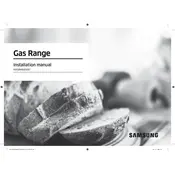
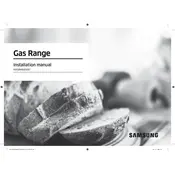
To perform a self-clean cycle, remove all oven racks and accessories. Close the oven door and select the Self Clean mode on the control panel. Choose the desired cleaning duration (2, 3, or 5 hours) and press Start. Ensure the kitchen is well-ventilated during the process.
First, check if the oven is properly plugged in and the circuit breaker is not tripped. Ensure the oven controls are correctly set. If the issue persists, it may be a faulty heating element or sensor, requiring professional repair.
Remove the grates and burners from the cooktop. Soak them in warm, soapy water for 20-30 minutes. Use a non-abrasive scrubber to clean off any residue. Rinse thoroughly and dry before reassembling.
Regularly check the gas connections for any signs of damage or wear. Ensure all knobs are turned to the OFF position when the cooker is not in use. If you smell gas, turn off the gas supply immediately and contact a professional technician.
Yes, but avoid covering the entire oven floor as it can interfere with heat distribution and damage the oven. Use foil on racks to catch spills, but ensure proper airflow around the food.
Refer to the user manual for the specific error code description. Common solutions include resetting the appliance by turning off the power for a few minutes or checking connections. If unresolved, contact customer support.
Use the convection feature to cook food more evenly and quickly, reducing energy consumption. Keep the oven door closed as much as possible to maintain temperature. Regularly clean and maintain the appliance for optimal performance.
Press the Bake button and set to 350°F. Press Start and hold the Bake button for 6 seconds until the display shows 'AdJ'. Use the number pad to increase or decrease the temperature by up to 35°F, then press Start to save.
Ensure the oven is not in a self-clean or Sabbath mode, as the light will remain off. If not, replace the bulb with a new one of the same type. If the issue persists, verify the bulb socket and connections.
Turn off the gas supply and unplug the appliance. Carefully slide the cooker away from the wall using the built-in wheels by lifting slightly from the front. Ensure the floor surface is protected to avoid scratches.