Samsung NX58K3310 Installation Guide
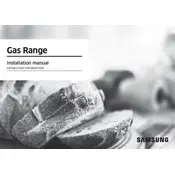
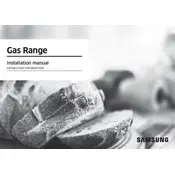
To set the clock, press and hold the 'Clock' button until the time display flashes. Use the '+' and '-' buttons to adjust the time, then press 'Clock' again to confirm.
Ensure the cooker is plugged in and the circuit breaker is not tripped. Confirm the oven settings and check if the door is securely closed. If the issue persists, consult the user manual or contact customer support.
Remove the racks from the oven. Soak them in warm, soapy water for several hours or overnight. Use a non-abrasive scrubber to remove any remaining residue, then rinse and dry thoroughly before reinstalling.
Use flat-bottomed cookware that properly covers the flame. Stainless steel, cast iron, and heavy-duty aluminum are ideal. Avoid using warped or concave pans for optimal performance.
Remove all racks and accessories from the oven. Close the oven door and press the 'Self Clean' button. Select the desired cleaning duration and press 'Start'. Ensure adequate ventilation during the process.
Immediately check for any gas leaks by inspecting the gas connections. Ensure the burners are turned off when not in use. If the smell persists, turn off the gas supply and contact a professional technician.
Ensure the oven is preheated properly. Use an oven thermometer to verify the temperature accuracy. Arrange the oven racks to allow proper airflow and avoid overcrowding the oven.
Regularly clean the burners to prevent clogs. Wipe them with a damp cloth and ensure the ports are free from debris. Avoid using harsh chemicals that can damage the burner surface.
Regularly clean the door hinges and apply a small amount of lubricant if necessary. Ensure no food debris is obstructing the door seal and always close the door gently.
Check if the cooker is properly connected to a power source. Try resetting the appliance by turning off the circuit breaker for a few minutes. If the issue continues, consult the user manual or contact Samsung support.