Samsung NX58H9500WG Installation Guide
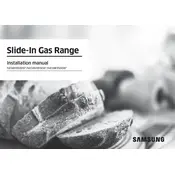
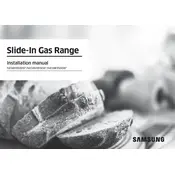
To set the clock, press the 'Clock' button, use the number pad to enter the current time, and then press 'Start' to save the settings.
Ensure that the oven is properly plugged in and that the circuit breaker is not tripped. Check if the oven is set to the correct cooking mode and temperature. If the problem persists, contact Samsung customer support.
Remove the racks from the oven and soak them in warm, soapy water. Use a non-abrasive scrubber to clean off any residue. Rinse and dry them thoroughly before placing them back in the oven.
Remove all accessories and wipe away any loose debris inside the oven. Close the door and select the 'Self Clean' option. Choose the desired cleaning duration and press 'Start'. Allow the oven to cool down once the cycle is complete.
Refer to the user manual for specific error codes. Most common issues can be resolved by resetting the oven, checking connections, or contacting customer service for further assistance.
Yes, the convection feature is ideal for baking as it circulates hot air around the food, providing even cooking results. Adjust the temperature and cooking time as needed.
Burners should be replaced if they are damaged, do not light properly, or show signs of wear. Regularly inspect them and replace as necessary to ensure optimal performance.
Use flat-bottomed cookware that covers the entire burner for efficient heat distribution. Avoid using oversized or undersized pots and pans for optimal cooking performance.
Use a drip pan under pots that are likely to boil over. Clean spills immediately after the cooktop cools down to prevent them from hardening and becoming difficult to remove.
To perform a manual reset, turn off the cooker and unplug it from the power source. Wait for a few minutes, then plug it back in and turn it on. This can resolve minor technical glitches.