Samsung NX58F5300 Installation Guide
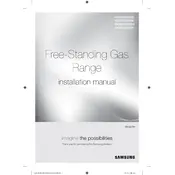
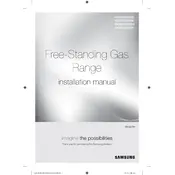
To perform a self-cleaning cycle, first remove all racks and accessories from the oven. Close the oven door and select the Self Clean option on the control panel. Choose your preferred cleaning duration, typically 2, 3, or 5 hours, and press Start. The door will lock automatically, and the cleaning cycle will begin.
If your oven is not heating properly, check to ensure that it is properly plugged in and that the circuit breaker has not tripped. Verify that the oven settings are correct and that the door is fully closed. If the issue persists, it might be necessary to have a professional inspect the heating elements or the thermostat.
To clean the stovetop burners, first ensure they are completely cool. Remove the grates and burner caps, and wash them with warm, soapy water. Use a non-abrasive cleaner for any stubborn stains. Rinse thoroughly and dry completely before reassembling.
To clean the oven glass door, use a mixture of baking soda and water to form a paste. Apply the paste to the glass and let it sit for 15-20 minutes. Wipe off the paste with a damp cloth and dry with a clean towel. Avoid using abrasive cleaners or scrubbing pads that can scratch the glass.
To adjust the oven temperature calibration, press and hold the Bake button for about 6 seconds until the display shows '0'. Use the number pad to enter the desired temperature adjustment, up to ±35°F. Press the Start button to confirm the change.
If the oven door is not closing properly, check for any obstructions or debris around the door and hinges. Inspect the door gasket for damage and replace it if necessary. If the door still does not close properly, the hinges may need adjustment or replacement, which should be done by a professional.
While you can use aluminum foil in the oven, it should not be used to cover the oven racks as this can block heat distribution. Foil can be used to line baking trays to catch drips, but ensure it does not touch the oven walls or heating elements.
To set the timer, press the Timer button on the control panel. Use the number pad to enter the desired time in hours and minutes. Press the Timer button again to start the countdown. The timer will beep when the time is up.
Regular maintenance includes cleaning the oven and stovetop surfaces after use, checking the oven door gasket for wear, and ensuring the burners and igniters are clean and functioning. It's also important to inspect the power cord and plug for any damage.
If the oven display is not working, check that the cooker is properly connected to a power source and that the circuit breaker has not tripped. If the display remains unresponsive, it may be a faulty display board or control panel that requires a professional technician to repair.