Samsung NQ70M9770 Installation Guide
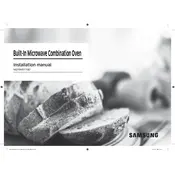
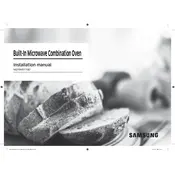
To perform a self-cleaning cycle, remove all racks and accessories. Close the oven door, and select the "Self Clean" option from the menu. Choose the desired cleaning duration and press "Start" to begin the cycle.
First, ensure the oven is properly connected to a power source. Check the circuit breaker and reset it if necessary. If the issue persists, inspect the heating elements for damage and consult the user manual for further troubleshooting.
To use the delay start feature, select the desired cooking mode and temperature. Press the "Delay Start" button, set the desired start time, and confirm by pressing "Start". The oven will begin cooking at the set time.
Ensure the oven is turned off and cooled down. Remove the light cover by turning it counterclockwise. Replace the old bulb with a new one of the same type and wattage. Reattach the light cover by turning it clockwise.
Regularly clean the oven interior and exterior with mild detergent and water. Check the door seal for damage and replace if necessary. Ensure the vents are unobstructed and wipe down the control panel with a soft cloth.
Press the "Settings" button and navigate to the "Temperature Calibration" option. Adjust the temperature using the up or down arrows to increase or decrease it in 5-degree increments. Press "OK" to save the changes.
Some noise is normal due to the oven's fan and heating elements. However, if you hear unusual sounds, ensure that the oven is level and that no items are touching the fan. If noise persists, contact Samsung support for assistance.
To reset the oven, turn off the circuit breaker for a few minutes, then turn it back on. This will perform a soft reset. If issues persist, consult the user manual or contact customer support.
Yes, you can use aluminum foil in the oven, but avoid covering the entire rack or bottom to ensure proper airflow and prevent overheating. Use it to cover food or line baking trays as needed.
Preheat the oven to 350°F (177°C) using the "Bake" mode. Place the cookies on a baking sheet lined with parchment paper, and bake for 10-12 minutes or until golden brown. Adjust time and temperature as needed based on recipe requirements.