Samsung NQ70M6650 Installation Guide
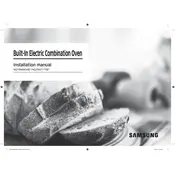
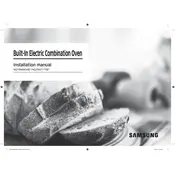
To set the clock, press the 'Clock' button on the control panel. Use the number pad to enter the current time, then press 'Start' to confirm.
Ensure the oven is plugged in and the circuit breaker is not tripped. Check if the temperature setting is correct. If the issue persists, a faulty heating element or thermostat might be the cause, requiring professional service.
Use a damp cloth with mild detergent to wipe the interior. For stubborn stains, use the self-cleaning function by selecting 'Self Clean' on the control panel and following the prompts.
Regularly clean spills immediately, use the self-clean function periodically, and inspect the door seal for damage. Additionally, avoid using harsh chemicals or abrasive materials for cleaning.
Check if the oven is properly plugged into the outlet and the power is on. If the display is still not working, try resetting the oven by turning off the circuit breaker for 30 seconds before turning it back on.
Yes, you can use aluminum foil in the oven, but do not cover the entire rack or any part of the oven cavity as it can interfere with air circulation and affect cooking performance.
To use the convection feature, press the 'Convection' button, select the desired temperature using the number pad, and press 'Start'. This feature uses a fan for more even cooking.
Inspect the door seal for any obstructions or damage. Ensure the door hinges are aligned and not bent. If the problem persists, professional repair may be necessary.
First, disconnect the power. Then, remove the glass cover inside the oven. Unscrew the old bulb and replace it with a new one of the same type. Reattach the glass cover and restore power.
Refer to the user manual for the specific error code explanation. You may need to reset the oven or consult Samsung customer service for further assistance if the error persists.