Samsung NE63A6111SW Installation Guide
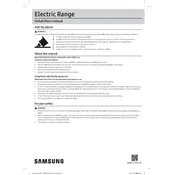
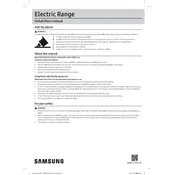
To set the clock on your Samsung NE63A6111SW Cooker, press the 'Clock' button, use the number pad to enter the current time, and then press 'Clock' again to confirm.
If your oven is not heating properly, first check that it is properly plugged in and that the circuit breaker is not tripped. Next, ensure that the oven settings are correct. If problems persist, it may require service.
To clean the oven's exterior, use a soft cloth with mild detergent. Avoid using abrasive cleaners or sharp objects that may scratch the surface.
The self-cleaning function uses high temperatures to burn off food residues. To use it, remove all racks and accessories, close the oven door, and select the self-cleaning mode. Follow the prompts and ensure proper ventilation during the process.
Refer to the user manual for specific error codes. Common solutions include resetting the cooker by unplugging it for a few minutes, checking connections, or contacting Samsung support if the issue persists.
Yes, you can use aluminum foil in the oven, but do not cover the oven floor or the entire rack with foil as it can block air flow. Use it to cover dishes or line baking trays only.
To replace the oven light bulb, first ensure the oven is cool and unplugged. Remove the light cover by turning it counterclockwise, replace the bulb with a new one designed for oven use, and secure the cover back in place.
Regular maintenance includes cleaning the oven interior and exterior, checking the door seal for damage, ensuring the burners are clean and clear, and inspecting the power cord for wear.
For even cooking, preheat the oven before use, avoid opening the door frequently, and use the appropriate rack positions. Consider rotating dishes halfway through cooking.
Unusual noises may be due to the expansion and contraction of metal parts or a loose component. If the noise is persistent or concerning, consult the user manual or contact Samsung support for assistance.