Samsung Flex Duo NY63T8751SG Installation Guide
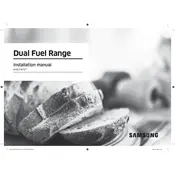
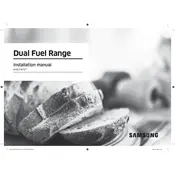
To set the temperature for the dual oven, press the 'Bake' button for the upper or lower oven. Use the number pad to enter the desired temperature and press 'Start'. Ensure the divider is correctly placed to use both ovens separately.
First, check if the oven is correctly plugged in and the circuit breaker is not tripped. Ensure the temperature settings are correct and the door is fully closed. If the issue persists, consult the user manual for error codes or contact Samsung support.
Use the 'Self Clean' feature by removing the oven racks and any accessories, then select the 'Self Clean' option and choose the cleaning duration. For daily cleaning, use a damp cloth and mild detergent on the surfaces. Avoid using harsh chemicals or abrasive materials.
Download the Samsung SmartThings app on your smartphone. Connect your cooker to the app by following the on-screen instructions. Once connected, you can remotely monitor and control your oven settings through the app.
Ensure the oven is turned off and cool. Open the oven door and locate the light cover. Turn the cover counterclockwise to remove it. Replace the bulb with a new one of the same type, and reattach the cover.
Ensure the oven racks are positioned correctly and avoid overcrowding the oven. Use the convection feature to promote even heat distribution. Regularly check your recipe recommendations for correct rack placement.
First, ensure the screen is clean and dry. Try resetting the oven by turning off the power at the circuit breaker for a few minutes. If the issue persists, consult the manual for a hard reset procedure or contact Samsung customer support.
To lock the control panel, press and hold the 'Lock' button for three seconds until the lock icon appears. To unlock, press and hold the same button until the lock icon disappears.
Press the 'Bake' or 'Broil' button to enter the cooking mode, then use the number pad to adjust the temperature. For time adjustments, press the 'Timer' button and enter the new time. Confirm changes by pressing 'Start'.
Refer to the user manual for specific error code meanings. Common solutions include resetting the oven by turning off the circuit breaker or ensuring all connections are secure. If the error persists, contact Samsung support for further assistance.