Samsung Flex Duo NE58H9970WS Installation Guide
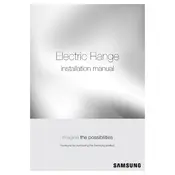
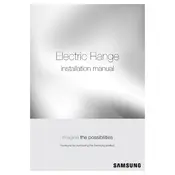
To use the dual cooking feature, insert the Smart Divider into the oven to create two separate cooking zones, each with individual temperature controls. Adjust the settings on the control panel for each zone according to your cooking requirements.
First, ensure the oven is properly plugged in and that the circuit breaker is not tripped. Check if the oven controls are set correctly. If the issue persists, it might be due to a faulty heating element, which may require professional servicing.
Use the self-cleaning function by removing all racks and setting the oven to self-clean. For manual cleaning, use a non-abrasive cleaner and a soft cloth. Avoid harsh chemicals that can damage the oven's surface.
Press the 'Delay Start' button, then use the number pad to enter the desired start time. Set your cooking mode and temperature, and press 'Start'. The oven will automatically begin cooking at the set time.
Error codes indicate specific issues. Refer to the user manual for the exact meaning of the code. Common solutions include resetting the oven by unplugging it for a few minutes and then plugging it back in.
Press the 'Bake' button and set the temperature to 350°F, then press 'Start'. After the oven preheats, check the temperature with an oven thermometer. Adjust the calibration in the settings menu if necessary.
Yes, you can use aluminum foil, but it should not cover the oven racks completely as it can block air flow. Avoid lining the bottom of the oven to prevent heat damage.
Ensure the oven is turned off and cool. Remove the light cover by turning it counterclockwise, then replace the bulb with a new one of the same type and wattage. Reattach the cover and test the light.
Check for obstructions or buildup on the door seal. Clean the seal and ensure nothing is blocking the door. If the issue persists, the hinges may need adjustment or replacement.
Regularly clean the oven to remove food debris and grease. Use the self-cleaning feature periodically. Avoid using excessive amounts of oil or butter when cooking.