Samsung DW7933LRABB Installation Guide
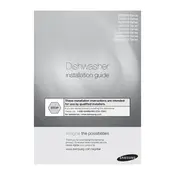
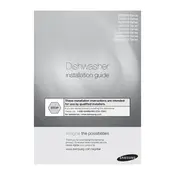
To reset your Samsung DW7933LRABB dishwasher, turn off the dishwasher, wait for a few minutes, and then turn it back on. If the issue persists, try unplugging the dishwasher from the power source for about 5 minutes before plugging it back in.
Check if the door is properly closed and latched, ensure the power supply is connected, and verify that the child lock is not activated. If these do not resolve the issue, inspect the control panel for any error codes or malfunctions.
First, remove the lower rack and locate the filter at the bottom of the dishwasher. Twist and pull out the filter, then rinse it under running water to remove debris. Reinstall the filter by placing it back in its position and twisting it to lock.
Check for clogs in the drain hose, filter, or garbage disposal. Ensure that the drain hose is not kinked and the dishwasher is installed at the correct height. Clean any blockages and test the drain pump for functionality.
Ensure that the rinse aid compartment is filled to help with drying. Use the 'Heated Dry' option if available, and ensure that dishes are properly spaced to allow airflow.
The 'Heavy' cycle is designed for heavily soiled dishes that require intense cleaning. It uses higher water temperatures and longer washing times to ensure thorough cleaning.
It's recommended to clean the interior of your dishwasher monthly. Use a dishwasher cleaner or a mixture of vinegar and baking soda to eliminate odors and mineral build-up.
No, you should not use regular dish soap in your dishwasher as it can cause excess suds and potentially damage the appliance. Always use dishwasher-specific detergents.
Inspect the door seal for damage or debris, check the water inlet valve and hose connections for leaks, and ensure that the dishwasher is level. Replace any faulty components as necessary.
Ensure that the dishwasher is level, check for loose items or utensils inside, and inspect the spray arms for any obstructions. If the noise persists, the pump or motor may require servicing.