Samsung DMT350 Series Installation Guide
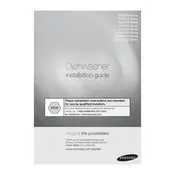
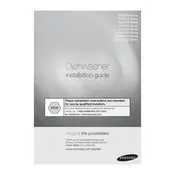
To reset your Samsung DMT350 dishwasher, turn off the power to the unit by unplugging it or switching off the circuit breaker. Wait for about 1 minute before turning the power back on.
First, check the drain hose for any obstructions. Ensure it is properly connected and not kinked. Also, clean the filter and check the drain pump for any debris.
To clean the filter, remove the bottom rack to access the filter. Twist the filter counterclockwise and lift it out. Rinse it under running water to remove debris.
Noises may be due to items in the dishwasher touching each other or the spray arms. Check for any obstructions and ensure dishes are loaded properly.
The "OE" error code indicates an overflow error. This occurs when too much water enters the dishwasher. Check for leaks and ensure the water inlet valve is functioning properly.
To improve drying, use a rinse aid and ensure the dishwasher is not overloaded. Select a heated dry option if available and open the door slightly after the cycle to let steam escape.
Check the door seal for any damage or debris and clean it if necessary. Ensure the dishwasher is level and not overfilled with detergent.
Ensure the water supply is turned on and the inlet hose is not kinked. Also, check the water inlet valve for any blockages or malfunction.
It is recommended to clean the spray arms every 3-6 months to ensure optimal performance. Remove and rinse them to clear any clogs.
First, verify that the dishwasher is plugged in and the door is fully closed and latched. Check the circuit breaker and control lock settings. Reset the dishwasher if necessary.