Samsung Chef Collection NX58M9960PM Installation Guide
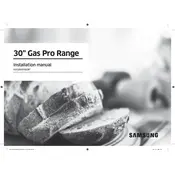
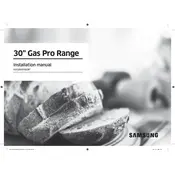
To clean the cooktop, use a soft cloth or sponge with a mild detergent. Avoid using abrasive cleaners or scouring pads as they can scratch the surface. Make sure the cooktop is cool before cleaning.
Check if the oven is correctly plugged in and the circuit breaker is not tripped. Ensure that the oven settings are correct and the door is fully closed. If the problem persists, consult the user manual or contact Samsung support.
Ensure that the oven racks are positioned correctly and not overcrowded. Verify that the oven door is sealing properly. You may also need to calibrate the oven temperature using the settings menu.
Use a stainless steel cleaner or a mixture of vinegar and water applied with a soft cloth. Wipe in the direction of the grain to avoid streaks. Regular cleaning will maintain the finish.
Remove all racks and accessories from the oven. Select the self-cleaning mode on the control panel and choose the cleaning duration. The oven door will lock during the process for safety.
Ensure the burner caps are properly aligned. Moisture from spills can also cause continuous clicking; dry the area thoroughly. If the issue persists, the igniter may need to be cleaned or replaced.
Preheat the oven only when necessary and avoid opening the door frequently during cooking. Use the right size cookware for burners to minimize heat loss.
Press the 'Clock' button on the control panel. Use the number pad to enter the current time, then press 'Start' or 'Set' to confirm.
Ensure the oven is off and cool. Remove the glass cover by turning it counterclockwise. Replace the bulb with a new one of the same type and wattage, then replace the glass cover.
Yes, but avoid covering the oven racks completely to ensure proper air circulation. Do not use foil to line the oven bottom as it can cause heat damage.