Samsung Chef Collection NV51M9770S Installation Guide
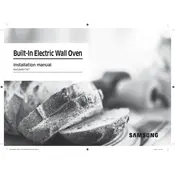
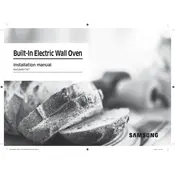
To perform a self-cleaning cycle, remove all racks and accessories from the oven. Close the door and select 'Self Clean' from the menu. Choose the desired clean time and press 'Start'. The oven will lock the door and begin the cycle.
If the oven is not heating properly, check if it's properly plugged in and that the circuit breaker is not tripped. Ensure that the oven settings are correct and the door is fully closed. If the issue persists, contact Samsung support.
To reset the oven, turn off the power at the circuit breaker for at least 30 seconds, then turn it back on. This can help resolve minor issues or glitches.
Clean the oven's exterior with a soft cloth dampened with a mild detergent. Avoid using abrasive cleaners or scouring pads as they may damage the surface.
To set the delay start, select the desired cooking function and temperature. Press 'Delay Start', then use the keypad to enter the time you want the oven to start. Press 'Start' to confirm.
A clicking noise is normal as it is the sound of the relay opening and closing to regulate the oven's temperature. If the noise is excessive or unusual, consult the user manual or contact Samsung support.
Aluminum foil can be used to line the bottom of the oven to catch drips, but it should not touch the heating elements or sides of the oven to avoid damage.
To calibrate the oven temperature, press 'Options' and select 'Calibration'. Use the keypad to adjust the temperature up or down as needed, then press 'OK' to save the changes.
To lock the control panel, press and hold the 'Lock' button for three seconds. To unlock, repeat the process. This feature is useful for preventing accidental changes or use, especially with children around.
If the oven display is not working, first check the power connection and ensure the circuit breaker is on. If the display remains unresponsive, it may require a service call to diagnose and resolve the issue.