Russel Hobbs B&M Grey Honeycomb 359489 Instruction Manual
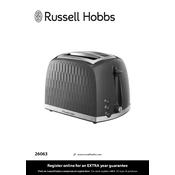
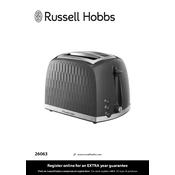
To clean the crumb tray, ensure the toaster is unplugged and cooled down. Slide out the crumb tray located at the base of the toaster, empty it, and wipe it with a damp cloth before reinserting.
If your toaster isn't heating evenly, check for any blockages or debris inside. Ensure the bread is evenly centered. If the issue persists, it may require professional servicing.
Adjust the browning control dial to a lower setting. Start with a medium setting and adjust according to your preference. Monitor the toast the first few times to find the optimal setting.
To maintain the exterior, wipe it with a soft, damp cloth. Avoid using abrasive cleaners or scouring pads, as they can damage the finish.
Some noise is normal due to the heating elements and internal components. However, if you hear unusual or loud noises, it could indicate a mechanical issue that needs inspection.
Yes, the Russel Hobbs B&M Grey Honeycomb Toaster is designed with wider slots to accommodate thicker bread and bagels. Ensure they fit comfortably without forcing them into the slots.
To use the defrost function, place the frozen bread in the slots, select the desired browning level, and press the defrost button. The toaster will automatically adjust to the defrosting process.
Unplug the toaster and allow it to cool. Gently shake the toaster to dislodge any stuck items. If necessary, use a wooden or plastic utensil to remove blockages. Do not use metal utensils.
Ensure the toaster is unplugged and completely cooled before storing. Wrap the cord around the designated area at the base and store in a dry place. Avoid placing heavy items on top of it to prevent damage.
Yes, a slight burning smell is normal during the first few uses as the heating elements burn off any manufacturing residues. If the smell persists beyond this, discontinue use and contact customer support.