All Clad TJ822D51 2 and 4 Slice Owners Guide
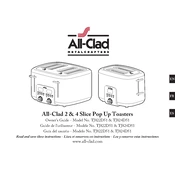
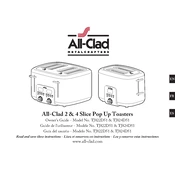
To clean the toaster, unplug it and let it cool down. Remove the crumb tray at the bottom and wash it with warm soapy water. Wipe the exterior with a damp cloth and dry it thoroughly before reassembling.
Ensure the toaster is properly plugged in and the outlet is functioning. Check if the controls are set correctly and try a different outlet if necessary. If it still doesn't heat up, contact customer support.
The toaster has a browning control knob. Turn it to select the desired level of browning from light to dark. Adjust as needed depending on the type of bread or personal preference.
Yes, the All Clad TJ822D51 toaster has a bagel function designed to toast bagels perfectly. Place the bagel halves in the slots with the cut side facing inward and select the bagel setting.
Uneven toasting may result from bread slices of different thicknesses or an overloaded toaster. Ensure slices are uniform and avoid overcrowding the toaster. If the issue persists, check for any obstructions in the slots.
Regularly clean the crumb tray to prevent crumbs from burning. Avoid using buttered bread or placing items with meltable toppings directly in the toaster. Ensure proper ventilation during use.
Yes, the toaster features a cancel button that allows you to stop the toasting process at any time. Simply press the button to eject the toast immediately.
Regularly clean the crumb tray and wipe the exterior. Check the cord and plug for any damage before use. Store the toaster in a dry place when not in use. Perform periodic checks for any internal obstructions.
Yes, the toaster has a reheat function that allows you to warm up previously toasted bread without further browning. Select the reheat setting and insert the bread for optimal results.
Ensure the toaster is plugged in and the power is on. The lever will not stay down if the toaster is not receiving power. If the problem persists, it may require professional servicing.