Morphy Richards 248020 Illumination Instruction Booklet
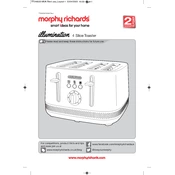
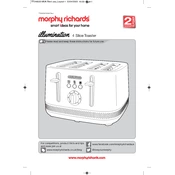
To clean your Morphy Richards 248020 Illumination toaster, unplug it and let it cool down. Remove the crumb tray and wash it in warm, soapy water. Wipe the exterior with a damp cloth and dry thoroughly before reassembling.
If your toaster doesn't heat up, check if it's plugged in properly. Ensure the power outlet is functioning. If the problem persists, contact Morphy Richards customer support for assistance.
To prevent uneven toasting, ensure the bread slices are of even thickness and are placed centrally in the slots. Avoid using very thick or very thin slices.
If the lever doesn't stay down, make sure the toaster is plugged in, as it needs power to hold the lever down. If it still doesn’t work, the toaster might require servicing.
Clean the crumb tray weekly and wipe down the exterior monthly to maintain optimal performance and hygiene. Regularly check for any damage or wear.
Yes, the Morphy Richards 248020 can toast various types of bread, including white, wholemeal, bagels, and more. Adjust the toasting time based on the thickness and type of bread.
Use the browning control dial on the side of the toaster to adjust the level of browning. Turn it to the left for lighter toast and to the right for darker toast.
The indicator lights on the Morphy Richards 248020 show the current status of the toasting process, such as whether it is on or off, and may also indicate defrost or reheat functions if available.
While it is possible to use an extension cord, it is recommended to plug the toaster directly into a wall outlet to ensure safety and optimal performance.
Unplug the toaster and allow it to cool. Clean out the crumb tray and store the toaster in a dry place, away from any moisture or heat sources.