Rotel RA-310 Operating Manual
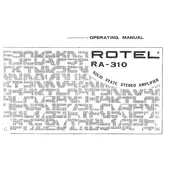
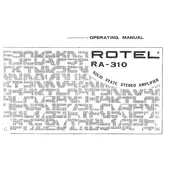
To connect external speakers to your Rotel RA-310, use speaker cables to connect the left and right speaker outputs on the back of the amplifier to the corresponding inputs on your speakers. Ensure the amplifier is turned off while making connections to prevent any damage.
First, check that all cables are securely connected and that the amplifier is powered on. Verify that the correct input source is selected and that the volume is turned up to an audible level. If the issue persists, try connecting a different audio source or speakers to isolate the problem.
To perform a factory reset on the Rotel RA-310, turn off the amplifier and unplug it from the power source. Wait for a few minutes, then plug it back in and turn it on. This will reset the amplifier's settings to default. Consult the user manual for any specific reset instructions if available.
Regular maintenance includes keeping the amplifier clean and dust-free. Use a dry cloth to wipe the exterior surface. Ensure that the ventilation openings are not blocked. Periodically check all cable connections for wear and tear.
Yes, the Rotel RA-310 has a headphone output. Simply plug your headphones into the headphone jack located on the front panel of the amplifier. Ensure the main speakers are turned off or the volume is lowered when using headphones.
Overheating may be caused by poor ventilation. Ensure that the amplifier is placed in a well-ventilated area and that there is sufficient space around it for airflow. Check for dust buildup in the vents and clean if necessary. Avoid placing the amplifier near heat sources.
To connect the Rotel RA-310 to your TV, use an RCA cable to connect the TV's audio output to one of the input sources on the amplifier. Make sure to select the corresponding input source on the amplifier when you want to play audio from the TV.
The Rotel RA-310 is designed to operate at a standard voltage of 110-240V AC, 50/60Hz. Make sure to use the amplifier with a compatible power supply to avoid damage.
To clean the volume knob, first turn off the amplifier and unplug it. Use a soft, dry cloth to gently wipe the knob and remove any dust or grime. Avoid using liquid cleaners or abrasive materials that could damage the surface.
If the amplifier emits a buzzing sound, check all cable connections and ensure they are secure and not damaged. Try using different cables or outlets to eliminate ground loop issues. If the problem persists, consider consulting a professional technician.