Rotel RA-210 Operating Manual
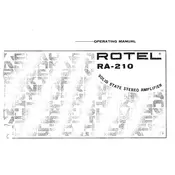
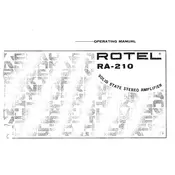
To connect your CD player to the Rotel RA-210, use an RCA cable. Connect the output of the CD player to the CD input on the amplifier. Ensure the amplifier is turned off during the connection process to avoid any damage.
First, check the power cable and ensure it is securely connected to both the amplifier and the power outlet. Verify that the outlet is functional by testing it with another device. If the problem persists, check the fuse and replace it if necessary.
To clean the amplifier, turn it off and unplug it from the power source. Use a soft, dry cloth to wipe the exterior. Avoid using any liquids or sprays. Regularly check and clean the ventilation openings to prevent dust buildup.
Yes, you can connect a turntable to the Rotel RA-210. If your turntable has a built-in phono preamp, connect it directly to any available line input on the amplifier. If not, you'll need an external phono preamp.
Overheating may result from inadequate ventilation, excessive volume levels over prolonged periods, or a malfunctioning component. Ensure the amplifier has proper airflow and is not enclosed in a tight space.
Check all cable connections to ensure they are secure. Verify that the input selector is set to the correct source. Also, inspect the speaker wires for any damage or loose connections.
The Rotel RA-210 does not have a digital reset feature, but you can manually reset it by disconnecting it from the power source for a few minutes and then reconnecting it.
The Rotel RA-210 is designed to work with speakers having an impedance of 4 to 8 ohms. Using speakers outside this range could affect performance or damage the amplifier.
The Rotel RA-210 does not have a dedicated subwoofer output. To connect a subwoofer, use a speaker-level connection if your subwoofer supports it, or consider using a line-out converter.
Signs of a faulty power supply include the amplifier not turning on, unexpected shutdowns, or unusual noise from the unit. If you suspect a power supply issue, it may require professional servicing.