Rotel RA-110A Operating Manual
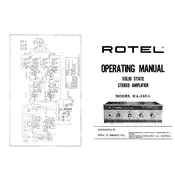
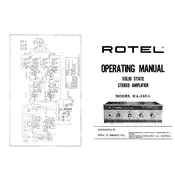
To connect external speakers to the Rotel RA-110A Amplifier, ensure the amplifier is turned off, then connect the speaker wires to the corresponding positive and negative terminals on the amplifier's back panel. Make sure the connections are secure to avoid any sound distortion.
First, ensure the amplifier is powered on and the volume is turned up. Check all cable connections, including speaker wires and input sources, to ensure they are secure. Verify that the correct input source is selected on the amplifier. If the issue persists, try connecting a different audio source to determine if the problem is with the amplifier or the source device.
Static noise can be reduced by checking all cable connections for any loose or damaged wires. Ensure the amplifier is placed away from devices that might cause interference, such as routers or mobile phones. Use high-quality cables and keep them as short as possible to minimize interference.
Routinely dust the exterior and vents of the amplifier to prevent dust buildup. Ensure that the amplifier is well-ventilated and not placed in a confined space. Periodically check connections and cables for wear and replace them as necessary.
To reset the Rotel RA-110A Amplifier, turn off the power and unplug the unit. Wait for a few minutes and then plug it back in. Turn it on and check if the settings have been reset. If not, refer to the user manual for further instructions on performing a factory reset.
Yes, you can use the Rotel RA-110A Amplifier with a subwoofer. Connect the subwoofer to the pre-out connections on the amplifier. Ensure that the subwoofer is powered and configured correctly to work with your audio system.
Overheating can occur due to blocked ventilation, excessive ambient temperature, or prolonged use at high volumes. Ensure the amplifier is in a well-ventilated area, remove any obstructions from the vents, and avoid operating it at maximum volume for extended periods.
To enhance sound quality, use high-quality audio cables and ensure all connections are secure. Position speakers appropriately for optimal soundstage and acoustics. Consider adding a high-quality DAC if your source is digital.
Use a dry microfiber cloth to gently wipe the exterior surfaces of the amplifier. Avoid using any liquid cleaners or sprays directly on the unit to prevent damage to the electronics.
Humming noise can be caused by ground loops or interference. Ensure all components are connected to the same power outlet to reduce ground loops. Check and replace any faulty cables, and ensure they are routed away from power cords to minimize interference.