Renault ZOE User Manual
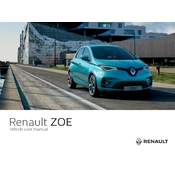
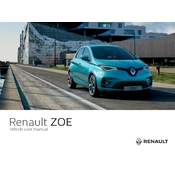
To maximize the range of your Renault ZOE, ensure that the tires are properly inflated, use ECO mode to reduce energy consumption, and minimize the use of heating and air conditioning. Driving at moderate speeds and anticipating traffic flow for smoother driving can also help.
If your Renault ZOE doesn't start, check the key fob battery, ensure the vehicle is in 'P' (Park) mode, and make sure the main battery is charged. If these are in order, a system reset by turning the car off and on again might help. If the issue persists, contact Renault roadside assistance.
The Renault ZOE should be serviced every 12 months or 18,000 kilometers (approximately 11,000 miles), whichever comes first. Regular maintenance includes checking the braking system, updating the software, and inspecting the electric drivetrain components.
No, Tesla Superchargers are designed specifically for Tesla vehicles. However, the Renault ZOE can be charged at public charging stations compatible with Type 2 connectors and CHAdeMO or CCS if an adapter is used.
The recommended tire pressure for the Renault ZOE is typically 36 psi for the front tires and 33 psi for the rear tires. It's important to check the owner’s manual or the sticker located on the driver’s side door jamb for exact specifications.
To perform a software update on your Renault ZOE, connect the car to a Wi-Fi network. Navigate to the settings menu on the infotainment system, select 'System Updates', and follow the on-screen instructions. Ensure the vehicle is parked in a safe location during the update process.
Common causes of reduced braking efficiency in the Renault ZOE include wear and tear of brake pads, low brake fluid levels, or issues with the regenerative braking system. Regular maintenance checks can prevent these issues.
To reset the TPMS on your Renault ZOE, inflate the tires to the recommended pressure. Then, navigate to the settings on the dashboard display, select 'Vehicle', then 'Tyre Pressure', and follow the prompts to reset the system.
If the charging port of your Renault ZOE is not opening, ensure that the car is unlocked and in 'P' (Park) mode. You can also try pressing the charging port button on the key fob. If these steps do not work, manually check for any obstructions or contact a Renault service center.
ECO mode in the Renault ZOE can be activated by pressing the ECO button located on the center console. This mode optimizes energy consumption by adjusting the acceleration response and climate control settings.