Renault Captur User Manual
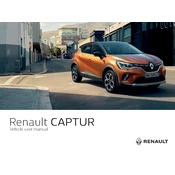
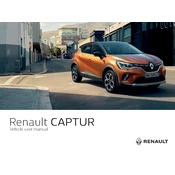
To reset the service light on your Renault Captur, turn on the ignition without starting the engine. Use the trip computer button to navigate to the 'Service Due' message. Press and hold the trip computer button until the message resets.
Renault recommends using a fully synthetic 5W-30 engine oil for the Captur. Always check the owner's manual for the specific oil specifications for your engine model.
An overheating engine in a Renault Captur can be caused by a low coolant level, a faulty thermostat, a malfunctioning water pump, or a clogged radiator. Inspect these components and ensure there are no leaks or blockages.
To pair your phone, turn on Bluetooth on your phone and in the Captur's multimedia system. Select 'Phone' on the car's display, and then 'Add Device'. Find 'My Renault' in your phone's Bluetooth menu and pair. Confirm any prompts on both devices.
If the key fob is not working, first check and replace the battery if necessary. If it still doesn't work, try reprogramming it by following the instructions in the owner's manual. If issues persist, contact a Renault dealership.
To improve fuel efficiency, ensure your tires are properly inflated, remove excess weight from the car, use cruise control on highways, and maintain a steady speed. Regular servicing and using the recommended grade of oil can also help.
The recommended tire pressure for a Renault Captur typically ranges from 29 to 33 PSI, depending on the tire size and load. Check the sticker inside the driver's door for the exact specifications for your model.
A squealing noise when braking can indicate worn brake pads or rotors. Inspect the brake components for wear and replace them if necessary. It can also be caused by debris caught in the brakes.
To change the headlight bulb, open the hood and locate the back of the headlight assembly. Remove the rubber cover, disconnect the wiring harness, and release the bulb holder clip. Replace the bulb and reassemble in reverse order.
If the touchscreen is not responding, try restarting the car's multimedia system by turning off the ignition and waiting a few minutes. If the issue persists, check for software updates or perform a factory reset via the settings menu.