Realflame 9702 Calvin Instruction Guide
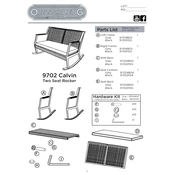
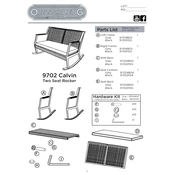
To turn on the Realflame 9702 Calvin, locate the power switch on the control panel, usually found on the side or bottom of the unit. Flip the switch to the "On" position to activate the fireplace.
First, ensure the unit is plugged in and the power switch is turned on. Check the fuel supply and ensure it is adequate. If the issue persists, consult the user manual for troubleshooting tips or contact customer support.
Allow the glass panel to cool completely. Use a soft cloth and a non-abrasive glass cleaner to wipe the glass. Avoid using harsh chemicals or rough materials that could scratch the surface.
Regularly dust the exterior and clean the glass panel. Inspect the fuel lines and connections for leaks. Schedule a professional inspection annually to ensure safe operation.
Use the flame height control knob located on the control panel. Turn the knob clockwise to increase the flame height and counterclockwise to decrease it.
A new unit may emit an odor during its first few uses due to the paint and components curing. If the smell persists, check for dust accumulation or debris in the burner. If concerned, contact customer support.
The Realflame 9702 Calvin is designed for indoor use only. Using it outdoors may damage the unit and void the warranty.
Open the battery compartment on the back of the remote control. Replace the old batteries with new ones, ensuring correct polarity. Close the compartment securely.
Check and replace the batteries if necessary. Ensure there is a clear line of sight between the remote and the fireplace. If the issue persists, refer to the troubleshooting section in the user manual.
Turn off the unit and unplug it from the power source. Wait approximately 5 minutes before plugging it back in and turning it on. This will reset the unit.