Realflame 9621 Instruction Guide
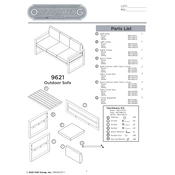
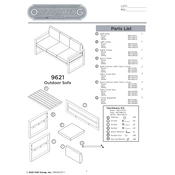
To assemble the Realflame 9621, follow the assembly instructions provided in the manual, ensuring all parts are included. Use the provided tools and screws, and follow the step-by-step guide for a secure and proper setup.
Check the power outlet and ensure the unit is plugged in correctly. Verify that the circuit breaker has not tripped. If the problem persists, consult the troubleshooting section of the manual or contact customer support.
To clean the glass panel, turn off and unplug the unit. Use a soft cloth and mild detergent to wipe the glass. Avoid using abrasive cleaners or tools that may scratch the surface.
Ensure the unit is turned off and unplugged before moving. Use a dolly or have two people lift it to avoid damage. Avoid dragging as it may damage the flooring or the unit itself.
Replace the bulbs when they burn out or appear dim. Regularly check them during maintenance; typically, they last several years depending on usage. Ensure the unit is unplugged before replacing bulbs.
Regularly dust the exterior and clean the glass panel. Check for any loose screws or connections. Inspect the power cord for damage and replace bulbs as needed.
No, the Realflame 9621 is designed for indoor use only. Using it outdoors may expose it to elements that could damage the unit and void the warranty.
Use the remote control or the control panel on the unit to adjust the flame brightness. Refer to the manual for specific instructions on using the controls.
If a strange odor is detected, turn off the unit and unplug it. Check for any debris or dust accumulation inside. If the odor persists, consult a professional technician or contact customer support.
Unplug the unit and wait for a few minutes before plugging it back in. Turn the unit on using the control panel. If issues persist, refer to the troubleshooting section of the manual.