Rangemaster Toledo Plus 90 Dual Fuel Ivory Chrome User Guide
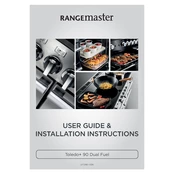
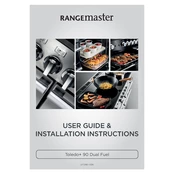
To set the clock, press the 'Function' button until the clock symbol appears. Use the '+' and '-' buttons to set the correct time. Press the 'Function' button again to confirm.
Ensure that the cooker is plugged in and the circuit is not tripped. Check that the temperature settings are correct. If the issue persists, it may require professional servicing.
Use a non-abrasive cleaner and a soft cloth. Avoid using harsh chemicals. For tough spots, a baking soda paste can be effective. Rinse with a damp cloth and dry thoroughly.
Check if the gas supply is on and the burner is clean. If the igniter clicks but doesn't spark, it may need a replacement. Ensure that the burner parts are correctly positioned.
Conversion should be done by a qualified technician. It involves changing the jets and adjusting the gas pressure settings accordingly. Consult the manual or customer service for assistance.
Regularly clean the grates with warm soapy water and a non-abrasive sponge. Dry thoroughly to prevent rust. Occasionally season with a light coat of vegetable oil to maintain finish.
Select the fan oven setting on the control panel, set the desired temperature, and preheat the oven before placing food inside for even cooking.
Inspect the door hinges and gasket for any damage or debris. Tighten loose screws and clean the gasket. If the issue persists, the hinges may need replacement.
Yes, but avoid covering the oven floor or blocking vents as it can affect cooking performance and airflow. Use foil on baking trays or to cover dishes as needed.
First, check that the grill is switched on and the timer is set correctly. Inspect the element for damage. If the problem continues, contact a qualified technician for assistance.