Rangemaster 13 Function Single RMB6013BL SS User Guide
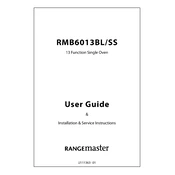
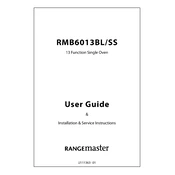
To set the time, press and hold the 'Time' button until the display starts blinking. Use the '+' and '-' buttons to set the correct time. Press 'Time' again to confirm.
First, check if the oven is properly plugged in and the circuit breaker is not tripped. Ensure that the temperature settings are correct. If the problem persists, it might be an issue with the heating element and you should contact a professional technician.
Use a damp cloth with mild detergent to clean the interior. Avoid using abrasive cleaners or scouring pads as they can damage the oven's surface. For stubborn stains, a specialized oven cleaner may be used following the manufacturer's instructions.
The 'E3' error code indicates a problem with the oven temperature sensor. Ensure the sensor is properly connected and not damaged. If the error persists, contact customer support for assistance.
To activate the child lock, press and hold the 'Lock' button for three seconds until the lock icon appears on the display. To deactivate, repeat the process until the lock icon disappears.
Yes, the self-cleaning function is designed for regular maintenance. Follow the instructions in the user manual to safely and effectively use the self-cleaning feature. Ensure the oven is empty before starting the process.
Ensure the oven is turned off and cooled down. Remove the glass cover over the light bulb and replace the old bulb with a new one of the same type and wattage. Reattach the glass cover securely.
Always leave the oven door slightly open when using the grill function to ensure proper ventilation. Use the grill pan handle to avoid burns and do not leave the grill unattended while in use.
Condensation is normal due to moisture release during cooking. To minimize it, ensure proper ventilation in the kitchen and avoid blocking the oven vents.
To perform a factory reset, turn off the oven at the mains power supply. Wait for a few minutes and then turn it back on. All settings will be restored to default.