Rangemaster RMB9045BL SS User Guide
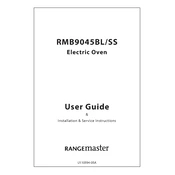
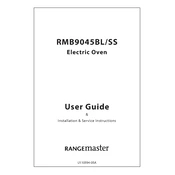
To set the timer, press the 'Timer' button until the display begins to flash. Use the '+' and '-' buttons to adjust the time. Once set, the timer will start automatically.
First, ensure the oven is properly connected to a power source. Check the circuit breaker and fuses. If the problem persists, it might be an issue with the heating element, which may require professional repair.
Remove the door if possible by following the manufacturer's instructions. Use a mixture of baking soda and water to form a paste. Apply it to the glass, let it sit for 15 minutes, then wipe clean with a damp cloth.
Ensure that food and grease do not spill onto the oven floor. Use baking trays and clean the oven regularly to prevent buildup of residues that can cause smoke.
Turn off the oven and ensure it is cool. Remove the glass cover by unscrewing it, then replace the bulb with a new one of the same type. Reattach the glass cover securely.
Yes, you can use aluminum foil, but do not place it on the oven floor as it can cause heat buildup and damage. Use it to cover dishes or line baking trays.
Unusual noises may be caused by loose parts or the fan. Check that all trays and shelves are properly positioned. If the noise persists, contact a service technician.
Refer to the user manual for specific instructions as not all models have this feature. If available, remove all racks and utensils, then select the self-clean option on the control panel.
For most baking recipes, a temperature setting of 180°C (350°F) is suitable. Always refer to the recipe for specific temperature requirements.
Access the calibration settings via the control panel. Adjust the temperature using the '+' or '-' buttons as necessary. Consult the user manual for detailed instructions.