Rangemaster RMB7248BL SS User Guide
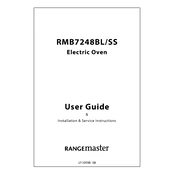
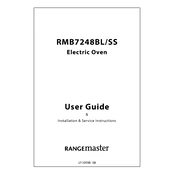
To set the timer, press the 'Timer' button, use the '+' and '-' buttons to set the desired time, and confirm by pressing the 'Timer' button again.
Ensure the oven is properly connected to the power supply. Check if the circuit breaker is tripped. If the problem persists, it may require a professional inspection.
It is recommended to clean the oven every three months or as needed, depending on usage. Regular cleaning prevents buildup of grease and food particles.
Yes, you can use aluminum foil, but avoid covering the oven's interior surfaces completely as it may cause heat distribution issues.
To replace the oven light bulb, ensure the oven is off and cool. Remove the glass cover, unscrew the old bulb, and replace it with a new one of the same type. Secure the glass cover back in place.
Use a mixture of baking soda and water to create a paste. Apply it to the glass door, let it sit for 15 minutes, then wipe it clean with a damp cloth.
Preheat the oven before use, avoid overcrowding, and place food in the center of the oven for optimal air circulation.
A burning smell is normal during initial use as the oven's protective coatings are burnt off. It should dissipate after the first few uses.
Check for any obstructions around the door seal, ensure the hinges are not damaged, and clean the door seal. If the issue persists, contact customer support.
If the oven model supports a self-cleaning feature, refer to the user manual for detailed instructions. Generally, it involves selecting the self-cleaning mode and following the prompts on the display.