Rangemaster RMB60TZBL SS User Guide
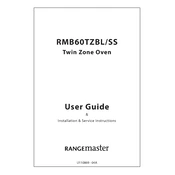
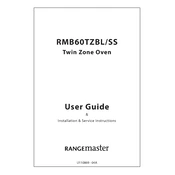
To set the clock, press the "Clock" button until the display flashes. Use the "+" and "-" buttons to set the current time. Press "Clock" again to confirm.
First, ensure that the oven is properly connected to the power supply. Check if the timer is set correctly and that the door is fully closed. If the problem persists, it may require a professional technician to check the heating elements or thermostat.
Allow the oven to cool completely. Remove any loose debris with a damp cloth. For tougher stains, use a non-abrasive cleaner and a soft sponge. Avoid using harsh chemicals or metal scouring pads.
It is not recommended to use the self-cleaning function while unattended due to the high temperatures involved and potential safety hazards.
The fan may continue to run after cooking to help cool down the oven. If it runs excessively or at odd times, check the fan settings or consult the user manual.
Ensure the oven is switched off and cool. Remove the glass cover inside the oven by twisting it counterclockwise. Replace the bulb with a new one of the same type and wattage. Reattach the cover and test the light.
Error code E3 typically indicates a problem with the oven's temperature sensor. Check the sensor's connections or replace it if necessary. Consult the manual for further assistance.
Yes, you can use aluminum foil, but avoid covering the oven’s floor or blocking the vents, as this can affect cooking performance and airflow.
It is recommended to service your oven annually to ensure all components are functioning correctly and to prevent potential issues.
Check for obstructions or debris around the door seal. Inspect the hinges for damage or misalignment. If necessary, contact a professional for repair or replacement of faulty components.