Rangemaster RMB60HPECGL Ceramic User Guide
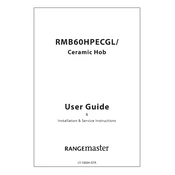
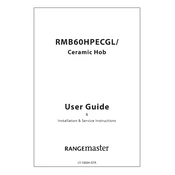
To turn on the hob, press the power button located on the control panel. Once the power is on, select the desired cooking zone and adjust the heat using the "+" and "-" controls.
Ensure the hob is connected to the power supply and turned on. Check if the child lock is activated as this can prevent operation. If the issue persists, consider contacting Rangemaster customer support.
Allow the hob to cool down completely. Use a ceramic hob cleaner applied with a soft cloth or sponge. Avoid abrasive materials that can scratch the surface. Rinse and dry thoroughly.
A clicking sound is normal and usually occurs when the hob is adjusting power levels to maintain the desired temperature.
Use cookware with smooth, clean bases. Avoid sliding pots and pans across the surface. Regularly clean the hob to prevent buildup of dirt and grit.
Press and hold the child lock button for a few seconds until the indicator light goes off. This will deactivate the child lock feature.
Yes, most types of cookware can be used, but they should have flat and smooth bases for optimal heat transfer. Avoid using cookware with rough or damaged bases.
After a power outage, simply turn the power back on using the main control button. If settings were lost, re-select your desired settings.
Check if the hob is properly connected to the power supply. Ensure the control panel is clean and dry. Try resetting the unit by turning it off and on again.
The hob is equipped with residual heat indicators that light up to show that a cooking zone is still hot. Wait for the indicators to turn off before cleaning or touching the surface.